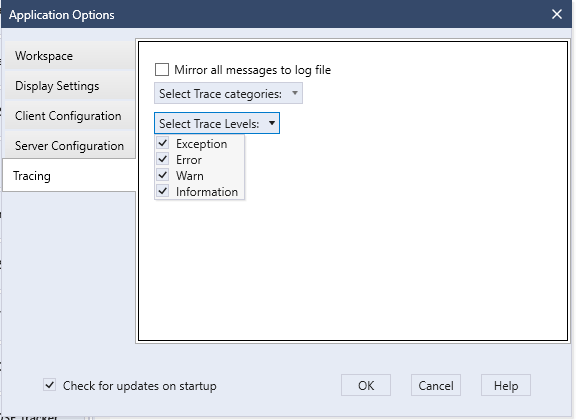Application Options
61850 Test Suite Pro has global configuration settings that are used across workspaces.
To open the Application Options dialog box, click on the File menu then select Options from the left side of the display.
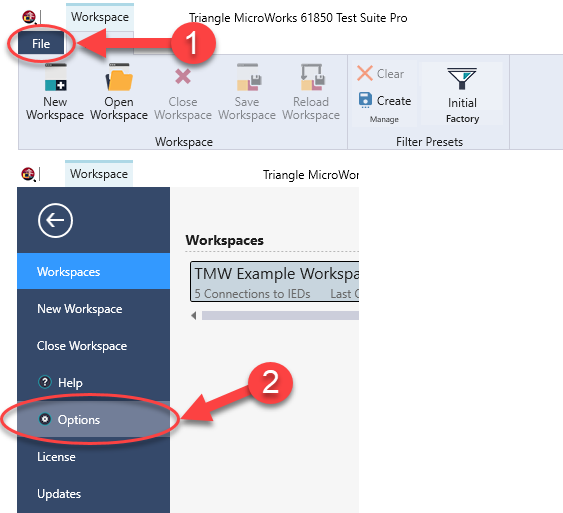
The Application Options dialog box will be displayed with several tabs:
Workspace Tab
The Workspace tab controls whether the layout of a workspace is automatically saved when it is closed. When the layout is saved, items such as windows sizes, table column sizes, table filters and grouping, and tool visibility are restored when the workspace is opened the next time.
This tab also controls whether the last open workspace is immediately opened when Test Suite Pro is started up.
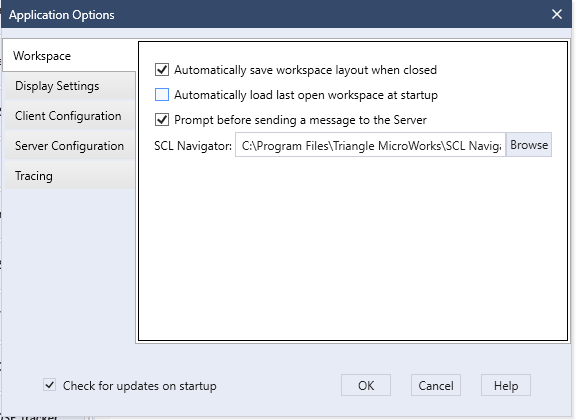
Display Settings Tab
The Display Settings tab is used to select colors displayed when visualizing data attributes that are single and double point controls. These color selections are used on the Custom Display tab and the Group Display tab. The setting for maximum number of GOOSE messages is applied to the GOOSE Event Viewer tab and the setting for maximum number of Reports is applied to the Reports tab.
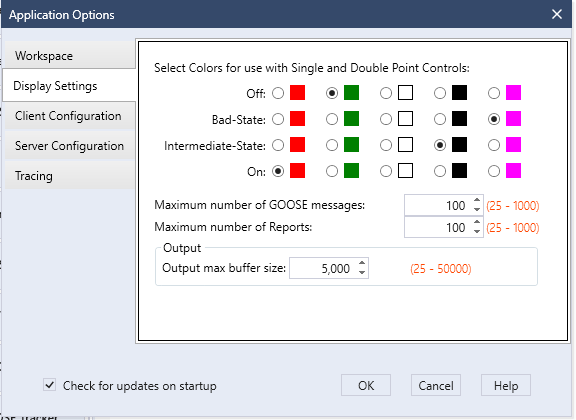
Client Configuration Tab
The Client Configuration tab settings are used by the client connection to each IED.
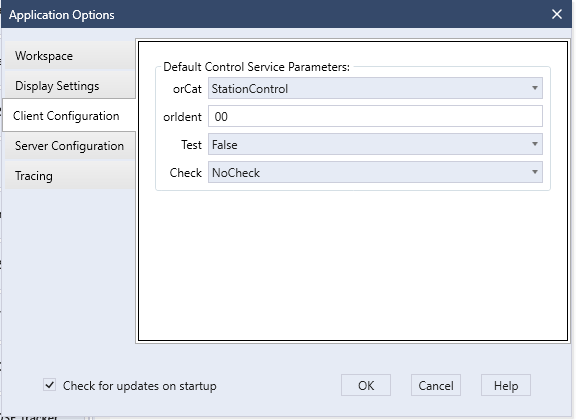
Server Configuration Tab
The Server Configuration tab controls the port on which a simulated server will listen for commands.
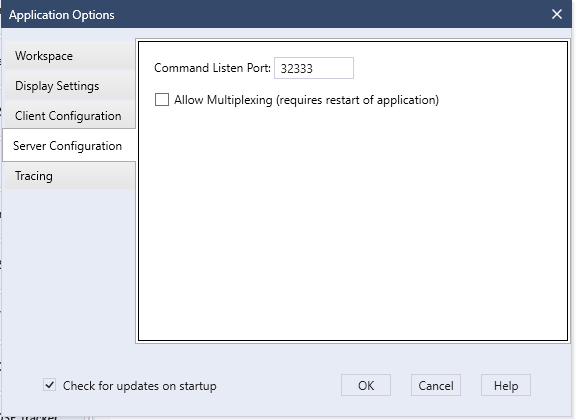
Tracing Tab
The Tracing tab is used to control the types of messages sent to the Output window. The messages can also be sent to a log file by checking the check box at the top of the tab. The log file is written to the directory C:\Users\Public\Documents\Triangle MicroWorks\61850 Test Suite Pro. This file is not overwritten at startup or when a workspace is opened. New information is appended to the end of the file.